INTRODUCTION TO COMPUTER-ASSISTED LANGUAGE LEARNING
CALL is the acronym for computer-assisted language learning. Although, as we will see below, the field or significant parts of it sometimes go by other names, CALL seems to be the most widely accepted generic term. In this foundation course, CALL will be used in a broad sense to refer to any endeavor involving the computer in some significant way in language teaching and learning.
CALL began in the 1960s with mainframe-based drill and practice materials, especially those based on the University of Illinois' PLATO system. It remained an insignificant alternative for language learning outside of a few universities until the spread of the microcomputer into educational settings in the early 1980s. Early programs were written by teacher-developers on Apple II, IBM PC, and BBC computers, and were often distributed for free. Commercial programs, when available, were usually quite expensive but were generally more stable and technically sophisticated (though not as innovative). There was some work done with interactive laser disks during this time which provided the foundations for multimedia. The traditional language labs began to be replaced with dedicated computer labs for language learning, a trend that continues today.
In the late 1980s and early 90s, the Apple Macintosh replaced the Apple II in many educational settings in the US and became an immediate favorite among teacher-developers because of the support of HyperCard, a powerful but easy-to-use authoring program. During this period, the use of the computer as a tool increased, especially as teachers developed innovative techniques for using email and word processors became integrated into writing classes. Some teachers helped students develop their own HyperCard projects or ones in similar applications developed for the PC, such as ToolBook.
In 2009, I published a four-volume edited set, Computer Assisted Language Learning: Critical Concepts in Linguistics (Routledge), an anthology of 74 key articles covering the whole field of CALL.
A. Scope of CALL
There are some scopes of CALL. They are:
ü As researchers: into second language acquisition, human-computer interaction, what works for CALL
ü As consumers of CALL software for class use or building web activities into course work
ü As directors, helping students find and use supplementary CALL materials or web resources
ü As managers of computer-mediated communication among learners in and out of class
ü As software or web developers, either "from scratch" or adding new materials to existing templates
ü As coaches to help students develop software, websites, and general computer literacy
ü As CALL experts for your program, helping other teachers and administrators with CALL implementations
ü As CALL professionals, consulting on external projects, doing software reviews for journals, making conference presentations, writing papers, interpreting and applying CALL research, and/or providing input to the field at large.
Mike Levy and I (Hubbard & Levy, 2006) have taken this idea of role and developed it further it to try to delineate the field for the purposes of CALL teacher education. Specifically, we distinguish two types of roles for individuals engaged in CALL: institutional and functional. Institutional roles include classroom teachers, both pre- and in-service, specialists of various kinds (language lab managers, language skill area specialists, etc.), and professionals (those whose career centers on CALL). Functional roles include practitioners, developers, researchers, and trainers.
B. Three Phases of CALL
Behavioristic CALL
The first phase of CALL, conceived in the 1950s and implemented in the 1960s and ‘70s, was based on the then-dominant behaviorist theories of learning. Programs of this phase entailed repetitive language drills and can be referred to as “drill and practice” tha based on the model of computer as tutor.
In the late 1970s and early 1980s, behavioristic CALL was undermined by two important factors. First, behaviristic approaches to language learning had been rejected at both the theoretical and the pedagogical level. Secondly, the introduction of the microcomputer allowed a whole new range of possibilities.
Communicative CALL
The second phase of CALL was based on the communicative approach to teaching which became prominent in the 1970s and 80s. proponents of this approach felt that the drill and practice programs of the previous decade did not allow enough authentic communication to be of much value. There are several types of CALL programs were developed and used during this phase of communicative CALL. First, computer as tutor, computer as stimulus, and computer as tool.
Integrative CALL
Integrative approaches to CALL are based on two important technological developments of the last decade – multimedia coputers and the internet.
UNIT 2
COURSEWARE EVALUATION, DEVELOPMENT, and IMPLEMENTATION
Courseware refers to software that is used to support formal language learning. In practice, courseware has been used to refer to everything from complete software packages that can be used without a teacher to software that is just a part of a language learning course, sometimes a minor or optional supplementary part. We will use the term interchangeably with that of tutorial software to include any software designed for language learning purposes.
In this session, there are three dimensions of tutorial CALL. They are developing courseware, evaluating courseware, and implementing courseware developed by Richard and Rodgers (1982).
Development Module
Courseware development refers to the process of going from the idea of creating a piece of tutorial software through the final product. It should be informed by general principles of instructional design. In describing the development module, I review the key terms which are part of the evaluation module as well. This captures the intuitive realization that the deliberations important in deciding whether or not to use a piece of software are the same as the deliberations taken in producing the software in the first place.
Evaluation Module
Evaluation involves three kinds of considerations. A crucial aspect is to understand what the courseware does first before attempting to judge it: this is, not surprisingly, difficult to do because as soon as we start interacting with a program we want to judge it. If an evaluator wants to approach the problem a little more objectively, the first consideration then is the operational description of the software, which essentially focuses on the procedure level elements. The design elements essentially can be subsumed under the label "learner fit." That is, based on the information from the operational description, you are looking to see how well the design elements (see Development Module, below) of language difficulty, program difficulty, program content, etc. fit the students you are evaluating for. The approach elements, in this case approach-based evaluation criteria, can be subsumed under the label "teacher fit"--broadly, what does the software appear to represent in terms of assumptions about what language is and how language is learned, and how compatible are such assumptions with those of the teacher doing the evaluation? More generally, what kind of "teaching" is the software likely to be doing? Ultimately, then, evaluation consists of getting a clear understanding of what the software actually has in the way of material and interaction, and then judging how closely it fits with the learner's needs as determined by their profiles and learning objectives (perhaps themselves determined by a course syllabus) and your own language teaching approach.
Implementation Module
Implementation considerations are relevant during the evaluation process, but they become crucial when deciding how best to use software that is available. Some of the key questions to address in implementation are the following.
· What is the setting in which the students will be using the software (classroom, lab, home, etc.?)
· What kinds of training or preparatory activities are warranted?
· What kinds of follow-up activities either in or out of class will there be?
· Given the options provided by the program, how much control will the teacher exert, and how much control will be left to the learner?
In this session, there is a research about the implementation of computer in teaching English by Saadiyah Darus. In this research, found some results. 1) most of teachers rarely use computer in teaching English. One of the strong reasons is they cannot operate computer to teach and they are not sure using computer in teaching. They felt that they don’t have competence using computer because of having less knowledge about ICT. Another reason is there is no guideless provided for them. 2) Many challenges faced by teachers in teaching English using computer, one of them is they do not have enough time to prepare their lesson because teaching by using computer needs much time, makes the lesson getting more difficult, limits the material that has to be taught, disturbs the learning process, and facilities limited.
UNIT 3
COMPUTER MEDIATED COMMUNICATION
The past unit dealt largely with dedicated CALL courseware, or tutorial CALL; however, in many cases the tool uses may be more appropriate for a given teaching approach or teacher's experience, or may serve a given learning situation better. In one category of tool uses, computer-mediated communication, or CMC, computers are a means through which teachers communicate with learners, learners communicate with one another and learners may even communicate with native speakers. That communication takes place through variations in the following elements: timing (synchronous or asynchronous), number and patterning of participants (one to one, one to many, or many to many), and medium (text, voice, or video). In addition, the physical properties of the device may offer a significant variable, such as the difference between email on a computer and text messaging on a cell phone. In this unit we will briefly examine the options and then go over some of the rationale for various uses to support language learning.
Asynchronous text. The first use of CMC in language teaching almost certainly came through email exchanges from teachers to students and among students within classes. Email is an example of asynchronous communication, in that the interaction is not in real time: You create and send an email, and the recipient typically gets it within seconds but may not read it or respond until much later. Under such circumstances, there are clear differences between email and conversation that go beyond the use of text as a medium.
Synchronous Text. With synchronous text, or chat, the messages are exchanged in text form, but in real time.Some of the early research on CMC was built around a type of chat program, InterChange, that was part of the Daedalus Integrated Writing Environment system . Students could carry out synchronous discussion in a computer classroom using this tool. While this may seem odd at first, a number of studies have shown that some students communicate more when they don't have to speak or be face to face with interlocutors, that communication overall is more evenly distributed among participants (e.g., Warschauer et al., 2000), and that they may even use a much wider range of discourse functions than they do in face-to-face settings with the same material (Kern, 1995).
UNIT 4
CALL ON THE WEB
This unit looks into the Web in more depth. The reason is that the Web represents the largest collection (by far!) of material that is accessible almost anytime and anywhere by almost anyone having a browser equipped computer and an Internet connection. The Web is also where you find the most common tool applications for CALL, in particular the browsers and online video players that give access to a seemingly endless collection of both dedicated and authentic English language material. Because of this, it is increasingly becoming the case that an expected competency for language teachers is an understanding of what the Web has to offer for language learning and how to use it is . The Web has been featured in many of the CALL articles and conference presentations since the mid 1990s, in particular practice-oriented ones. This is because it is constantly evolving, and, unlike disk-based tutorial software, often free and highly accessible to both students and teachers.
A. Disadvantages of the Web
Because of the hype surrounding it for language learning, it is useful to begin with some of the disadvantages of the Web over alternatives
Text-based material on the Web is sometimes not as easy to read as material in paper format because of font color and background choices.
Sound and video sometimes take a noticeable time to transfer, even on fast connections. Newer forms of streaming have improved this dramatically, but the Web is still not as responsive as a CD-ROM, DVD or the hard drive on a TiVo or other digital video recorder.
Sound and video are typically compressed to speed up transfer: depending on the degree of compression and other factors they can be of noticeably lower quality than the original. This can affect their suitability for supporting language learning. Also some of the free material on sites like www.youtube.com were of poor audio or video quality even in their original state (for example, if taken with a mobile phone)
B. Advantages of the Web
Despite the disadvantages, there are many good reasons for using the Web for certain language learning activities.
There is anytime, anywhere access (for some people at least).
There are enormous amounts of free material.
Material can be found that is current.
Language reference and other learning support materials can be found.
Student and teacher publication opportunities exist.
A cultural window is opened through the authentic material readily available.
C. Web-Based Language Learning (WBLL)
WBLL is language learning that involves the use of the Web and exploits Web materials, resources, applications or tools (Son, 2007). Given that occurs with Web activities on the Web, it is important to use well-designed WBLL activities to maximize language learning.
Based on the way creating, presenting and using materials on the Web, the following types of WBLL activities are proposed:
Pre-created Web activities adopting interactive language exercises that have been already created by others and are easily accessible on the Web.
Task-based Web activities making use of a variety of authentic Web resources for communications, information collections, problem-solving tasks, etc.
Teacher-made Web activities employing tailor-made language exercises modified by classroom teachers themsel for their own students.
UNIT 5
CALL AND LANGUAGE SKILL
Skills-oriented language teaching remains a common approach for classes as well as for self-learning, and computer-assisted language learning is no exception. In this unit, we look at how both tool and tutor software can be used to support specific skills. In particular, we will look at some websites that focus on these skill areas. Many of these are for free, but like everything else that's free on the web, the sites need to be looked at carefully for their pedagogical value.
There are some cases promising areas for CALL development. They are:
Listening
Listening is potentially one of the most promising areas for CALL development. This is because multimedia computing has everything standard audio and video have with the addition of a variety of meaning technologies such as text support, hyperlinked glossaries, and even translations. Listening activities typically involve presentations followed by comprehension questions--some also include full or partial dictations.
Speaking
In terms of direct practice of speaking, recent developments on the web have allowed for voice chat sites which make it possible for learners and teachers to interact through the Internet in distance education courses. For tutorial CALL, practicing speaking has always been tricky. Auralog's TellMeMore, www.auralog.com is an example of a program which allow some limited conversation simulation that gives something of the experience through the use of speech recognition software.
Reading
In the early days of CALL, reading software was designed to improve skills in order to transfer them to paper materials. More recently, reading in digital form is becoming more and more common.
Writing
Writing was revolutionized for everyone with word processing, and the addition of spell checkers has been quite helpful. Grammar and style checkers are much less useful to date, and using a thesaurus can be counterproductive if students aren't trained in their limitations. Writing has also been a common skill taught as a course through distance education using the Internet.
Grammar
Grammar practice was perhaps the earliest use of CALL. Today grammar work is largely focused on the following:
· Workbook-style exercises (on disk and online): online examples can be seen at www.grammar-quizzes.com/.
· Grammar test prep materials (especially TOEFL www.toefl.com and TOEIC http://www.toeic.com)
Pronunciation
Pronunciation work is generally of three types.
· Listen, repeat/record, and compare. This option shows up in many multimedia programs and is analogous to the tape-based language lab technique in the audio-lingual method.
· Visualization: wave form, pitch contour, spectrogram. The first and last are of questionable value. Wave forms are easy for a computer to produce, but they only clearly show the bands of intensity across time. This is most helpful in teaching rhythm..
· ASR (automatic speech recognition) scoring. Here, the computer uses speech recognition software to grade accuracy. This can be useful, but there are a lot of technical problems--microphone quality, sound card quality, and background noise are all variables that can negatively affect the score, leading even native speakers to score as non-natives.
Vocabulary
Vocabulary activities have been around since the early days of CALL in the form of electronic flashcards (linking L2 word to L1 translation or L2 word to L2 definition). Other common CALL implementations for vocabulary include the following.
Hypertext dictionaries/glossaries
Talking dictionaries
Concordance programs
THE CHANGING WORLD OF ENGLISH LANGUAGE TEACHING
This observation about the embedding of technology into daily life may not seem profound. Phenomena that occur gradually, such as corn growing in the summer or a city expanding over the course of ten years are considered unremarkable and unproblematic to most people. Things changes, Bruce and Hogan (1998) point out, important changes occur in expectations about the abilities students have to acquire to be successful language users. The abilities required by English language users should be directly relevant to English language teachers.
Kurzweil (1999), predicted significant changes in areas of direct concern for English language teaching and research. In particular, he has made detail predictions about the changes he expects to take place in communication and education because of advances in technology. His analysis is based on his model of the speed of intellectual progress that he calls “Law of Increasing Chaos”. The idea is that with the increase of scientific understanding of how relevant systems and processes operate, a decrease occurs in what he calls “chaos”.
While Brown and Duguid’s observations about technology in society are relevant for English Language Teaching. Their observations and the credible supporting anecdotes about the difficult and frustrating reality of working with technology is set in the United States, where one might expect that technological knowledge and capabilities may be most readily available.
UNIT 6
CALL RESEARCH
So far, we have been going through this course with the implicit assumption that CALL works, that teaching language using computers in some way makes learning "better." But what exactly is "better?"
As with other areas of second language learning, there are two ways for teachers to approach CALL research. One is as a research consumer; the other is as a classroom or action researcher. Each of these is briefly discussed below. As with other units, the objective here is to just give a taste of what is an enormous and constantly growing area. Those with more serious research interests are encouraged to consult the reference list. It should be mentioned before continuing that not all CALL research is aimed primarily at improving language teaching and learning with technology. In some cases, researchers may simply want to observe how the technology environment influences or changes the way humans interact with one another, without necessarily judging whether or not it's "better".
A. Call Research Trends
As suggested above, most CAI (computer-assisted instruction) and early CALL research focused on comparing computer users with a control group typically using traditional methods. The results were mixed, often showing no significant difference, sometimes favoring the computer users, and occasionally favoring the traditional approaches (see Dunkel 1991).
Over time researchers began to argue against comparative research (see for example Chapelle and Jamieson 1989), stating that the number of variables was too great. There are now many areas being researched using a variety of quantitative and qualitative methods (although interest in comparative research remains, particularly in comparing face-to-face interaction with CMC). The results vary widely, and according to several research reviews (Felix 2005; Hubbard 2005; Huh and Hu 2005) the field is hampered by widespread problems with research designs and reporting.
Research has continued in all areas of CALL but recently has focused on several identifiable areas, such as:
Computer mediated communication; especially, interaction in synchronous chat settings and email in tandem settings
Visual, text and sound annotation to promote comprehension and vocabulary acquisition
Effectiveness of online collaborative and constructivist activities, including development of communities
B. Doing Research
As noted in the introduction, this course is largely aimed at classroom teachers interested in beginning or expanding their use of CALL, and teachers can take the role of researchers themselves. identifying a learning gap, creating a possible solution for it--in this case using technology--and then doing research on the effectiveness of that solution. There are several avenues available to teachers in the role of researchers of their own classroom or students.
Observation. When your students are using software or doing a computer-based task in a lab or other venue where you can--watch them. You can look over their shoulder, check their interactions, and make brief notes of what you notice. Interact with the students as they interact with the software. This can give you feedback on the effectiveness of a given piece of software, CALL exercise, or CALL task, and it can also help you determine student training needs.
Tracking. Some software has built-in tracking features. If you are using a discussion board, all student posts can be reviewed. Some chat programs also allow the sessions to be logged for later review.
Student journals. Getting students to keep a reflective journal of their experiences with software or other CALL activities is useful both for them and to the teacher.
UNIT 7
CALL LEARNER TRAINING
One way out of this dilemma is to spend time training learners in dealing appropriately with this new environment. In the process, we may be able not only to help them with their CALL use, but also help them in general to become more effective autonomous learners. Surprisingly, this is not a well-developed area of CALL. However, it is important enough in my experience to warrant significant attention. As Jones (1999) remarked with respect to using CALL materials in self-access centers, "it seems very likely that for most students CALL will need more learner training and more of the teacher’s presence than any other operations..."
There are three alternatives to CALL learner training. They are:
Try to build software in such a way that it adapts to the learner on a number of different levels: language proficiency, computer proficiency, learning style, topical interest, motivational type and intensity, and so on.
Take the philosophical position that learners have a right to self-discovery and that left alone they will naturally move to the strategies that work for them and that are consonant with their learning style.
Acknowledge that learners would profit from training but that it's just too much trouble to train them since it obviously takes a lot of time away from other aspects of language learning and there's no guarantee it will be successful.
A. Technical Training
Technical training naturally includes general computer literacy (which can be a major issue or not depending on your setting and students), but of greater interest here is learning technical skills and knowledge of particular value to language learning.
B. Pedagogical Training
In a 2004 paper (Hubbard, 2004), there is a case for giving training not just on technical aspects but also on pedagogical ones, that is, how to use the tutorial software or tool effectively to meet specific learning objectives.
Of course, in order to be effective at training students, it is necessary to thoroughly analyze the software, task, or activity you are assigning. You need to be sure that you can make the connections between given actions and learning objectives before you can expect your students to do so on their own.
C. Learner Training for Effective Use of CALL
The goal of this chapter is to introduce the concept of CALL learner training and to provide guidance for making it a more central part of CALL than has thus far been the case. Like any other addition to the curriculum, learner training takes both preparation time and class time, and teachers wishing to implement it need to consider the obvious costs and weigh them against the potential benefits.
1. Learner Training Research and Practice
A convenient classification for CALL applications has been provided by Levy (1997) in his distinction of tutorial versus tool uses of computer technology. According to Levy, a computer functioning in a tutorial role acts as a temporary teacher, providing instruction or guided practice, whereas a computer functioning in the tool role does not have these teaching attributes. A typical example of a tutorial application would be a grammar practice or vocabulary learning program; a typical tool application would be a web search engine, an e-mail program, or a word processor.
2. Five principles for Learner Training
There five principles for learning training drawn from any experience over the last two decades using the computer in both tutor and tool roles.
Experience CALL yourself
This first principle promotes the idea that teachers should get some firsthand CALL experience as learners before attempting to guide the students.
Give Learners Teacher Training
This principle offers a corollary for learners: for them to make rational decisions on how to use computers in their language learning, they need to be informed about some of the basic findings in the field of L2 acquisition.
Use a Cyclic Approach
The third states that for training to be valuable it must continue over time, not be something that is done at the beginning of a computer experience and then taken for granted thereafter.
Use Collaborative Debriefings
This stresses the importance of collaborative debriefings that can be done either at the end of a CALL session or the beginning of a class following CALL activities done as homework.
Teach General Exploitation Strategies
This final principle emphasizes the value of training students to exploit content for additional practice – both programmed content in language-learning software and authentic content from computer-mediated communication and web.
Summary
6:14 PM |
Subscribe to:
Post Comments (Atom)
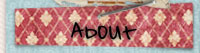











0 comments:
Post a Comment